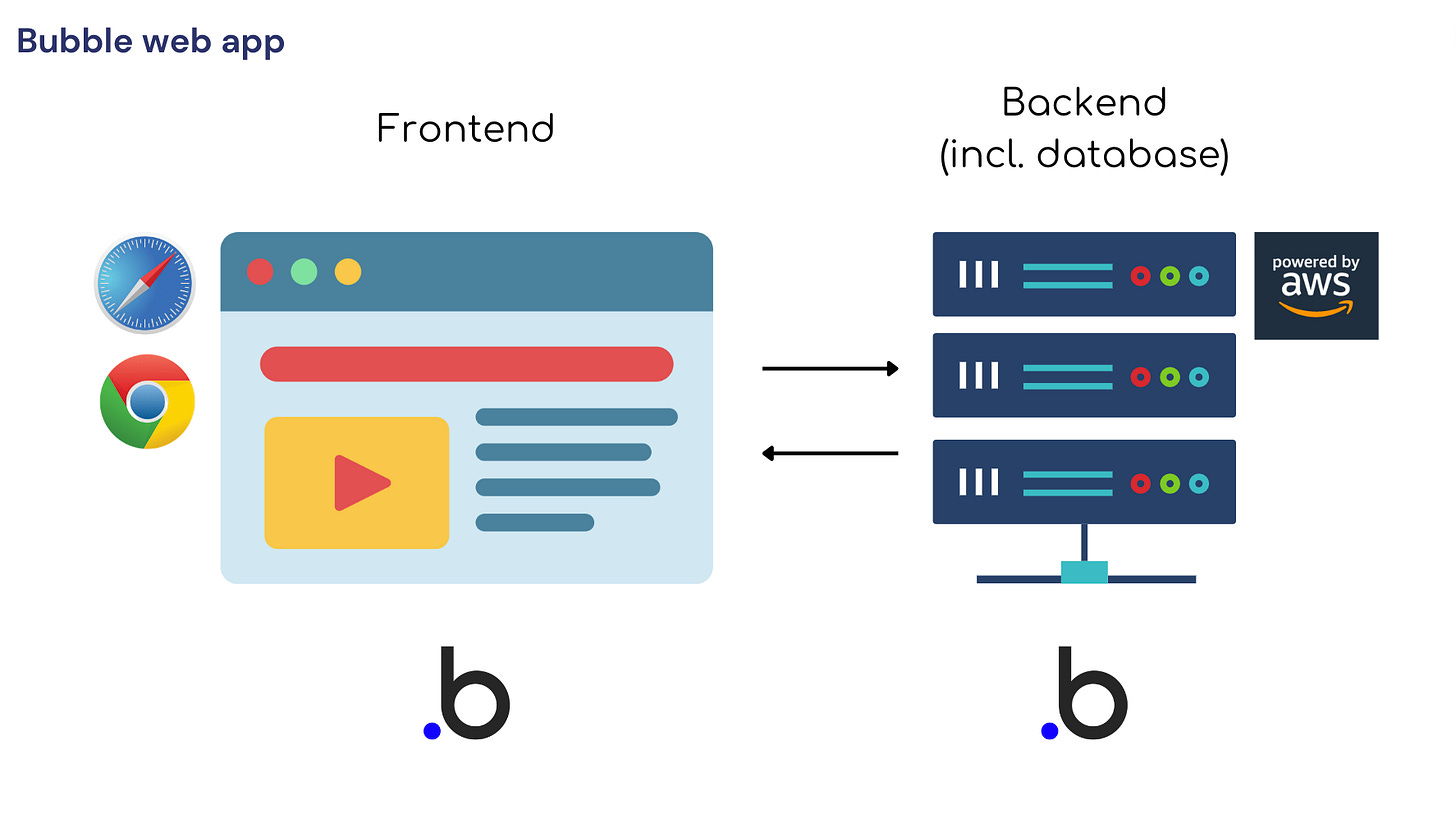Demystifying Wrapping
Creating Mobile Apps with Bubble: A Short Guide to Wrapping and Hybrid Mobile Apps
TL;DR: Yes, you can create mobile apps with Bubble. The process to do so is called wrapping. And it’s awesome!
Demystifying Wrapping
Continuing my series on all things mobile with Bubble, let's deep dive into hybrid mobile apps ('wrapping') and how it works. (if you missed my article on 'Web Apps vs. PWA vs. Hybrid vs. Native: What's the Difference?', I'd suggest going back and having a read.)
This post is brought to you by DocuPotion
DocuPotion is the PDF plugin Bubble devs love to use. It gives you total control over the design of your PDFs and makes creating beautiful PDFs easy.
Want to create simple invoices? DocuPotion can do that.
Tired of dealing with page breaks that don’t work? DocuPotion has detailed page break controls.
Already using a PDF plugin but can’t run it in the backend? DocuPotion allows you to generate PDFs in backend workflows.
Want to generate a detailed 40-page report with graphs and charts that delights your users? No problem - DocuPotion can generate large PDFs without issue
Introduction
Wrapping is the process of creating a hybrid mobile app (sometimes referred to as a hybrid native app) from a web application (or Bubble app). In this article, we'll explore how wrappers work.
The Basics: Web Applications
Before delving into wrapping, it's essential to have a clear understanding of web applications. Web applications consist of two primary components: the front end and the back end. The front end is the part of the application that runs locally in the users’ browser on their device (be it a computer or a smartphone), while the back end (incl. Bubble’s database) runs in the cloud, more specifically, on Amazon Web Services (AWS).
Understanding Wrapping
Wrapping is the process of combining a web application, a native app shell, a web view, native features, and two-way communication between these components. Let's break down each element:
App Shell: Essentially an empty iOS or Android app.
Web View: A web browser embedded within the app shell.
Native Features: Native code that can perform specific actions when called, such as sending push notifications, accessing GPS coordinates, or making in-app purchases.
Two-way Communication: Ability to interact between the web view and native features, allowing the web app to call functions from the native codebase.
It looks something like this
Putting it all together: When we now tell the web view to load and display your Bubble app, it turns into this:
And voila, here is your hybrid native app. By now, it’s also clear that it’s called hybrid because it combines web + native technologies.
Need a better explanation? Here is a video.
Creating a Mobile App with Bubble
To create a mobile app with Bubble, you need to follow these steps:
Develop your Bubble app: Create your web application using Bubble, and ensure it is optimized for mobile devices (more on this in a later post).
Choose a wrapper: Select a wrapping tool or service to help you turn your Bubble web application into a hybrid one. Popular wrappers include BDK and Natively. Here is my Ultimate Bubble native wrapper list.
Wrap your Bubble app: Use the wrapper and their Bubble plugin to create a hybrid app and add native features directly from Bubble.
Publish your app: Once your hybrid app is ready, you can publish it to app stores like Google Play and the Apple App Store for users to download and install.
Advantages of Hybrid Apps with Bubble
Creating a hybrid mobile app using Bubble offers several benefits:
Immediate updates: Any updates made to your Bubble web application are instantly reflected in the hybrid app, eliminating the need to republish the app for every update.
Access to native features: Hybrid apps allow access to native device features like push notifications, camera, GPS, and more.
Cross-platform compatibility: Hybrid apps can be developed simultaneously for multiple platforms (iOS and Android), saving time and effort.
Reduced development costs: Using Bubble for both web and mobile app development can significantly reduce development costs and time.
In Conclusion
While Bubble doesn't natively support mobile app development, you can create mobile apps by turning your Bubble web application into a hybrid app using wrapping. This approach offers the advantages of both web-based and native mobile app features, providing a flexible, efficient, and user-friendly solution for mobile app development.
That's it. Keep it simple,
Damian